File storage locations
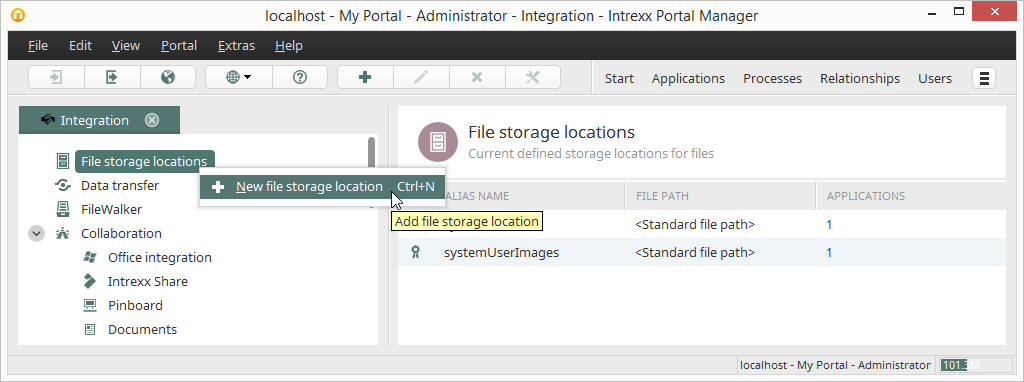
File storage locations allow you to define where files that are uploaded to the portal will be stored physically. A file storage location can be assigned in the configuration of file data fields in Intrexx Applications. This gives you an easy overview of uploaded files stored in your portal. You can configure new storage locations to save files via the New file storage location context menu item. The new storage location is shown in the list underneath the default storage locations, which are created during the Intrexx installation.
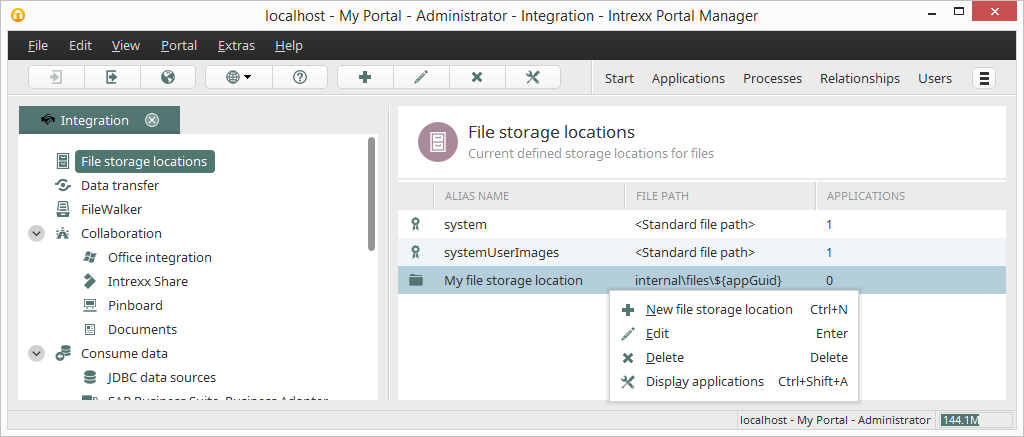
You can carry out additional functions by using the context menu. Information about this can be found here.