Internal and external editors
In Intrexx, there exist internal editors for use in the integration of JavaScript, Groovy, and Velocity into your portal. With them, you can compose and manage your own code comfortably and easily. Alternatively, you have the ability to integrate external editors if you wish. This ability exists in a central, module-spanning location: in the editor settings, which you can reach via the menu item Extras / Options.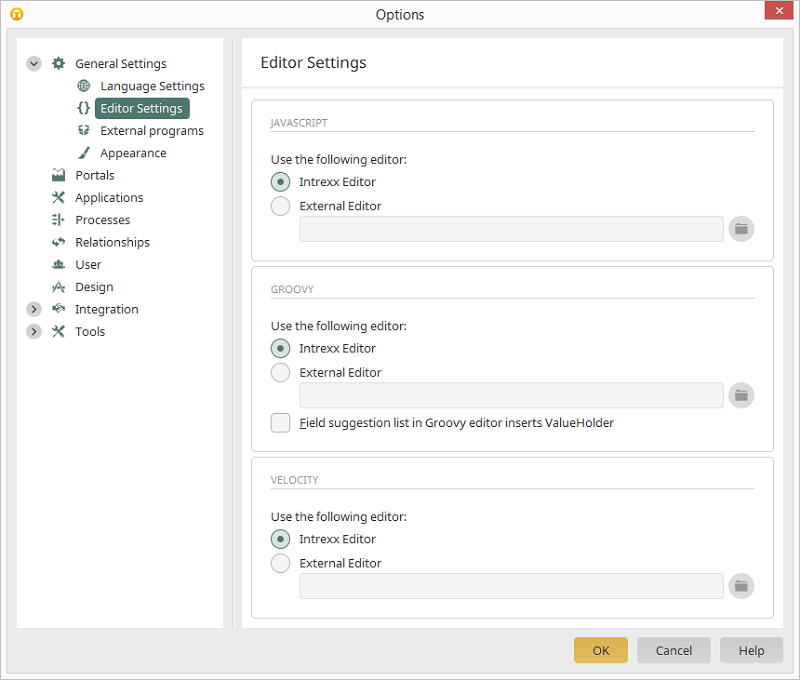
Click on
| Please do not change the temporary file name. Use the "Save" function in the external editor. |
Here are some examples for the setup of an external editor:
Notepad++
"\notepad++.exe" -multiInst ${file}
Editplus
"\editplus.exe" ${file}
gedit
"/usr/bin/gedit" --new-window ${file}
Further information regarding the various editor types can be found here.