Portlets in the application portal
An application portal will be created in the Applications module with a special page type, the portal page. Every application may contain one or more portal pages. Every newly created portal page automatically contains a portal element, in which view pages can be included as portlets. Portal pages can be entered to every level of the application structure. Open an application in the Applications module. A portal page can be entered via the application node or a data group.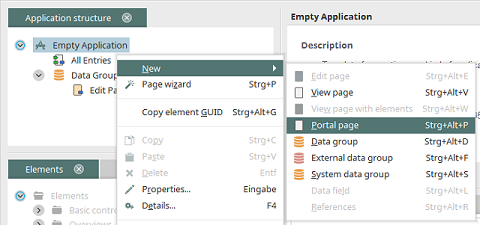
View pages from the same level or from super-ordinate data groups can be assigned to an application portal.
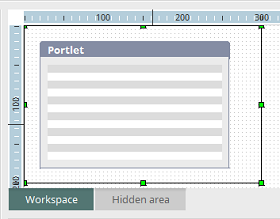
On the portal page, you will find the portlet element. Open the properties dialog by double-clicking.
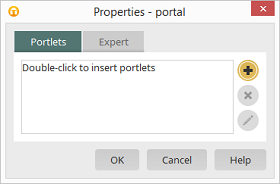
Click
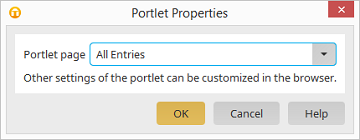
Select the page here that will be shown as a portlet in the application portal. Confirm the new settings with OK and save the application.