Data fields
Applications module Data group Properties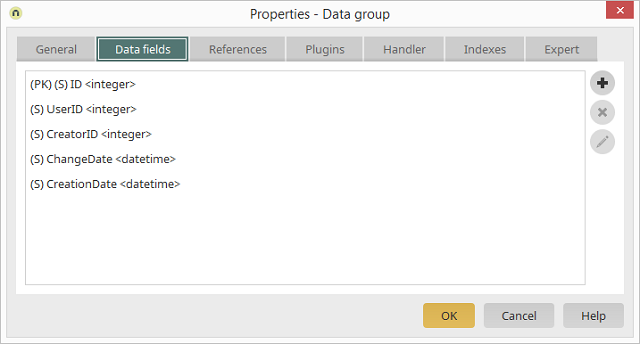
The Data fields tab shows all data fields of the data group and the corresponding data type.
Creates a new data field.
Deletes the selected data field and all data saved within it. Data fields that are connected to view or edit elements cannot be deleted as long as the connection exists.
Opens a dialog where the data field title, the foreign key, which is assigned when referencing an external data group, and the existing connections to view or edit elements will be shown.