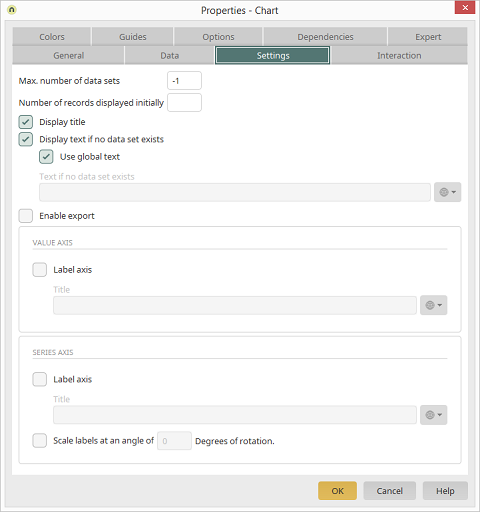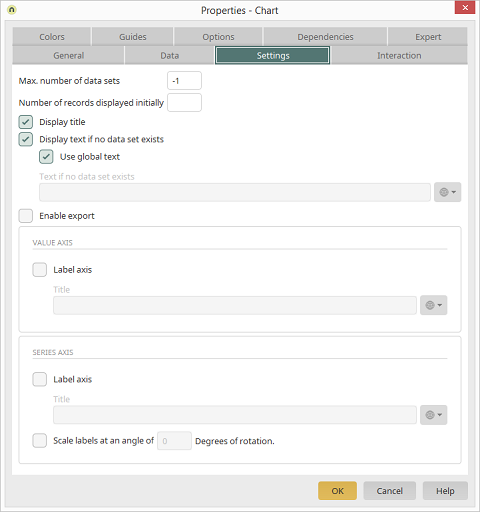Chart element - Settings tab
Applications module
Chart element
Properties
Max. number of data sets
Defines the maximum number of data sets to be shown in the chart.
If -1 is entered here, all data sets will be displayed.
Number of records displayed initially
Define how many data records should be shown when the chart is loaded. Afterwards,
you need to activate the scrollbar on the Interaction tab to access more
values.
Display title
Displays the diagrams legend.
Display text if no data set exists
If this setting is active, a text will be displayed when there is no data
available.
Use global text
Uses the text stored in the language constant
DR_NO_RECORD, it will also be displayed
multilingually according to the
Regional settings of the portal properties.
Text if no data set exists
A static text or a
constant can be entered here if the
Use global text setting is deactivated.
Enable export
With this setting, a button will be shown next to the chart in the browser
that can be used to select an export format. The chart can be exported as
a
jpg, png, svg or
pdf
file.
Value axis / Series axis
Label axis
Enter a label for the Value/Series axis here.
Scale labels at an angle of ... degrees of rotation
The series axis labels will be rotated by the angle entered here.