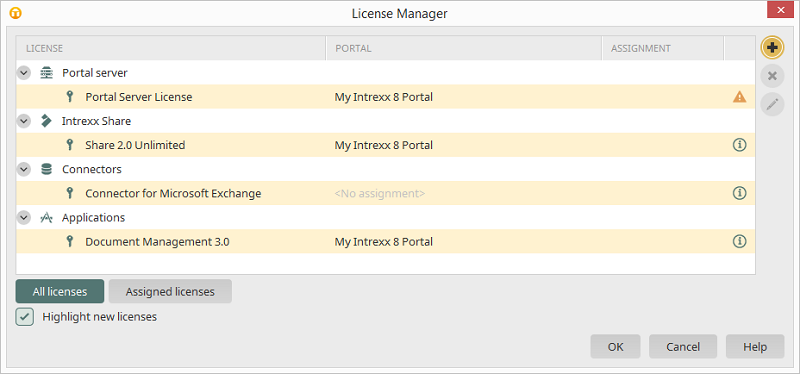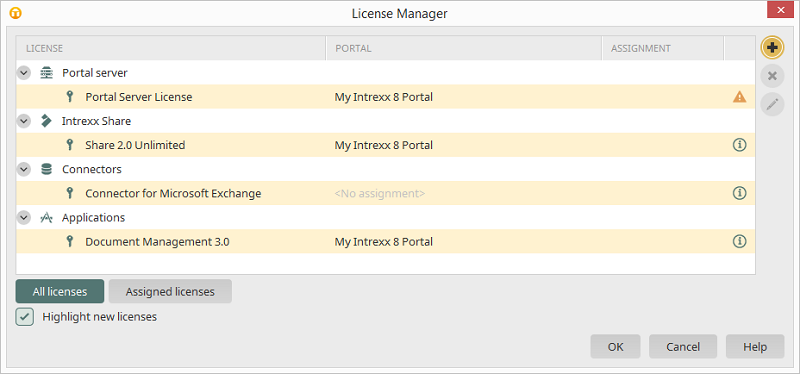License Manager
License column
Here you'll find the categories for which licenses have been entered, such as licenses for the portal server, Intrexx Share, connectors or applications, which you have purchased from the
Intrexx Application Store. Click on the

arrow button to show the entered licenses.
Portal column
You can see to which portal a license has been assigned here. Licenses, which have not been assigned, are identified accordingly.
Assignment column
You can see which proportion of a license have been assigned to which portal. For example, a license for 68 users could be distributed across two portals, 38 users for Portal A and 30 users for Portal B.
Details / Information column
The
Show details button is in the last column, this opens a dialog with the license key and additional information. Licenses with errors are recognizable by this

symbol. Licenses that have been entered correctly will be displayed with this

symbol.
All licenses / Assigned licenses
These buttons allow you to show or hide licenses that have not been assigned.
Highlight new licenses
When this option is activated, newly entered licenses with be color-coded.