Portal properties - Certificates
Main menu: Portal / Portal properties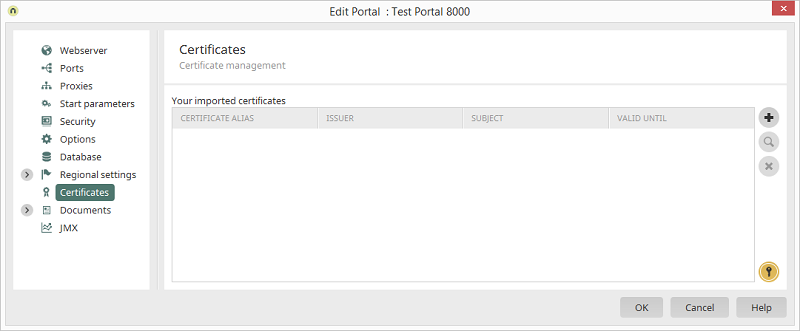
Here, you can configure the certificate store of the portal server. If certificates are required, e.g. for accessing web services, LDAP servers, RSS feeds or OData services, then they are sourced from this store.
Certificate alias column
The name of the certificate is shown here.Issuer column
Displays the issuer of the certificate.Subject column
Displays who the issue was created for.Valid until column
Displays when the certificate's validity expires.Opens a dialog where a certificate can be imported.
| To finalize the import of a new certificate or to prevent a deleted certificate from being used, you need to restart the portal server. |
Displays the certificate details.
Removes a certificate from the list
Opens a dialog where the password for accessing the certificate store can be modified.