Validate form and request values
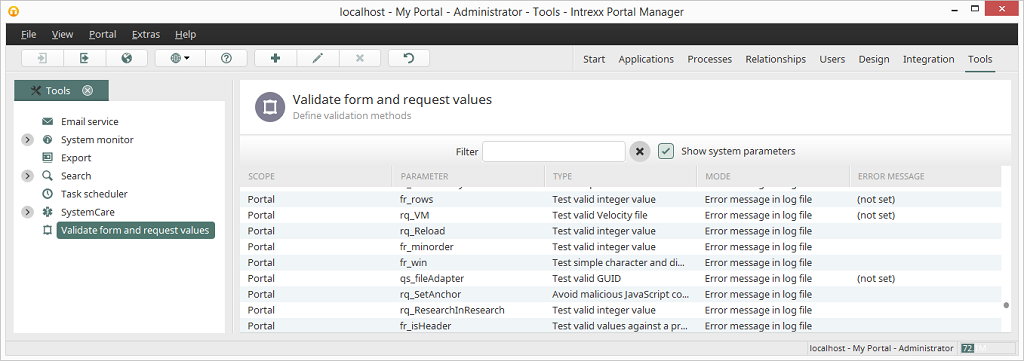
This tool gives you the ability to inspect forms and request values. If you highlight the tool, you will see a list of the internal system parameters in the right-hand area. A filter can be set above the table. Simply enter the search term into the edit field. The filter can be removed by clicking