Expert options in the Relationships module
Expert tabDetails
Relationship diagram details
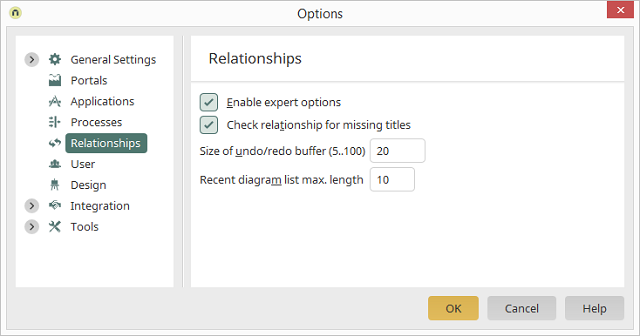
If you activate the setting Enable expert options in the main menu Extras / Options / Relationships, the expert mode will be activated for the Relationships module.
Expert tab
You will now find the additional tab Expert in the properties dialog of the elements.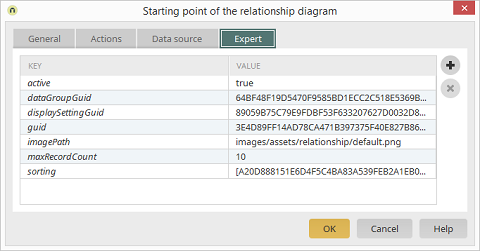
Attributes can be changed or defined here, which describe a corresponding element in its XML application file.
Details
When the expert mode is active, the Details dialog is also available via the context menu of an element or by pressing the F4 key.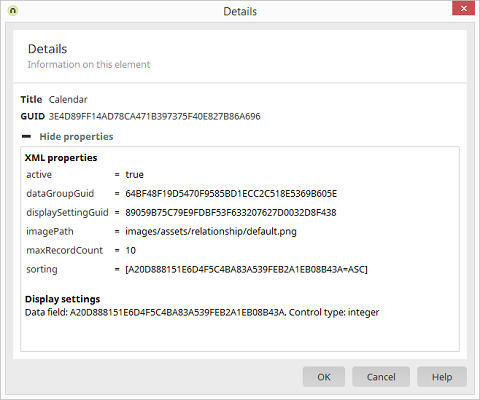
In the properties, which you can reach by clicking on
Relationship diagram details
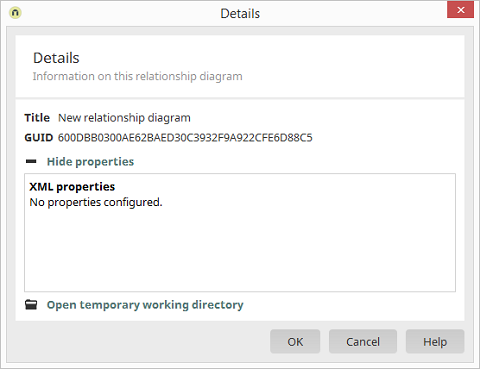
The details regarding a relationship diagram will be presented if you highlight the relationship diagram tab and press the F4 key or select Details from the context menu. Here you have the ability to open the Temporary working directory.