Add portlets
My favoritesMenuCloud
Statistics: Month / Annual report
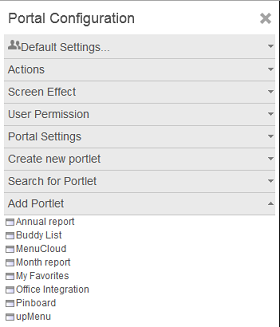
You'll find ready-to-go portals that you can easily incorporate into your portal page here. This is done by clicking on the wanted portlet in the list and then on Choose.
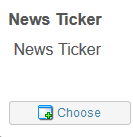
Furthermore, and with sufficient permission, all portlets will be listed that you have created in applications using the application properties dialog. Even portlets that are already configured on the portal page of a brand new portal can be found here.
My favorites
This portlet provides you with the same features as the Favorites portlet.MenuCloud
In the MenuCloud, the number of times a user clicks on an individual applications will be counted. The font size of the links to the particular applications is directly proportional to the frequency and the links will be shown in the portlet larger or smaller accordingly. If you want to use this portlet, please select the setting Activate menucloud in the menu Portal / Portal properties / Options.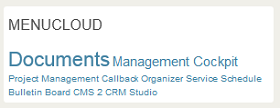
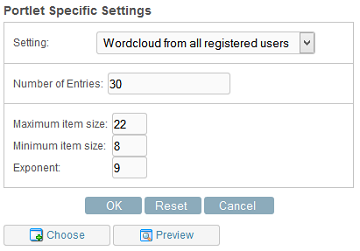
- Setting: Wordcloud from all registered users
Evaluates the accesses made by all logged in users - Setting: Wordcloud from all anonymous users
Evaluates the accesses made by all anonymous users - Setting: Wordcloud from me
Evaluates the accesses made by the current user - Setting: Wordcloud from all users
Evaluates the accesses made by all logged in and anonymous users
Number of entries
Specify the number of displayed values here.Item size
Enter the maximum and minimum size of the entries here.Exponent
The exponent determines the difference in size of the individual values. Enter a whole number.Statistics: Month / Annual report
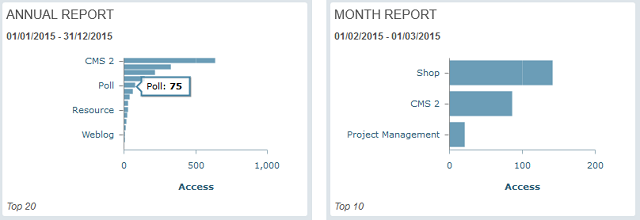
This pair of portlets show you which of your applications are visited most frequently per month or per year, respectively. The month portlet shows the top 10, the year portlet the top 20. The list of applications will be displayed in link format. Clicking on the link to an application loads the distribution of page accesses in a popup window.
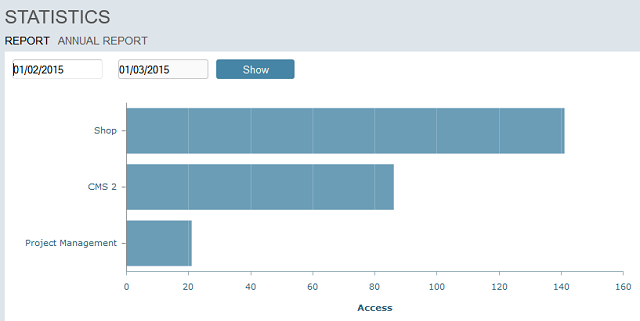
The pages that underly the portlet come from the Statistics system application. Information regarding the settings can be found here.